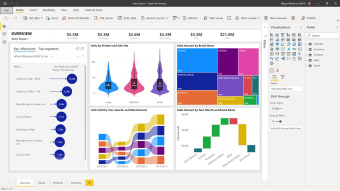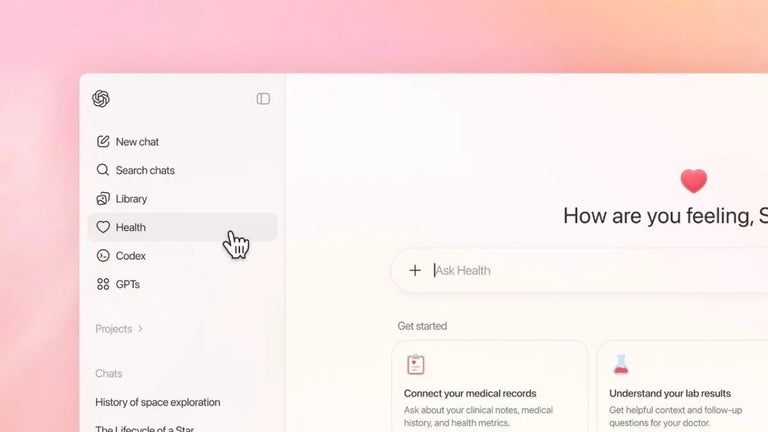A free data visualization app for professionals
Power BI Desktop is a free and leading business intelligence tool designed to help users analyze data, create reports, and generate insightful visualizations. With its user-friendly interface and seamless integration with various data sources, this business and productivity tool has become a go-to solution for businesses and analysts looking to make data-driven decisions efficiently and effectively.
Power BI Desktop can handle large datasets while offering various visualization options. This app empowers users with robust analytics capabilities, from interactive dashboards to complex data modeling. Whether you're a beginner or a seasoned data analyst, it provides an extensive range of features.
Feature-rich and versatile for business intelligence
Power BI Desktop offers impressive features that make data analysis more intuitive and insightful. Users can connect to multiple data sources, including Microsoft Excel, SQL Server, cloud services, and APIs. The drag-and-drop functionality simplifies report creation, allowing users to build custom dashboards without extensive coding knowledge. The powerful Data Analysis Expressions language also enables advanced calculations and data transformations.
Another standout feature is the app’s AI-driven insights, which help users uncover patterns and trends within their data. The app's built-in AI capabilities assist in forecasting, anomaly detection, and natural language queries. Furthermore, the ability to create interactive reports with filters and drill-down options enhances the user experience, making data exploration seamless and engaging to businesses, analysts, and professionals who use the app.
Users can also publish reports to the Power BI service, enabling teams to share insights in real-time. Integration with Microsoft 365, Microsoft SharePoint Workspace, and Azure VPN Client enhances workflow efficiency. However, its tight integration with Microsoft can be a limitation for users who primarily work with non-Microsoft ecosystems, as it may not offer the same level of compatibility with third-party tools.
A must-have tool for data professionals
Power BI Desktop is an essential tool for professionals who need to visualize and analyze data effectively. With its rich feature set, seamless integrations, and AI-powered analytics, it stands out as one of the best business intelligence solutions. Whether for small businesses or large enterprises, this business and productivity app simplifies data-driven decision-making, making it an asset for organizations of all sizes.